Why Focusing on Problems Makes You Save time & Resources?
Why Focusing on Problems Makes You Save time & Resources?
This is story of a feature request that turned to be way more complicated that it was supposed to be. Luckly, I've focused on the problem we tried to solve for our customers rather than the output someone came up with and fixed a much bigger picture faster and more effective.
This is story of a feature request that turned to be way more complicated that it was supposed to be. Luckly, I've focused on the problem we tried to solve for our customers rather than the output someone came up with and fixed a much bigger picture faster and more effective.
Client
Timeline
Services
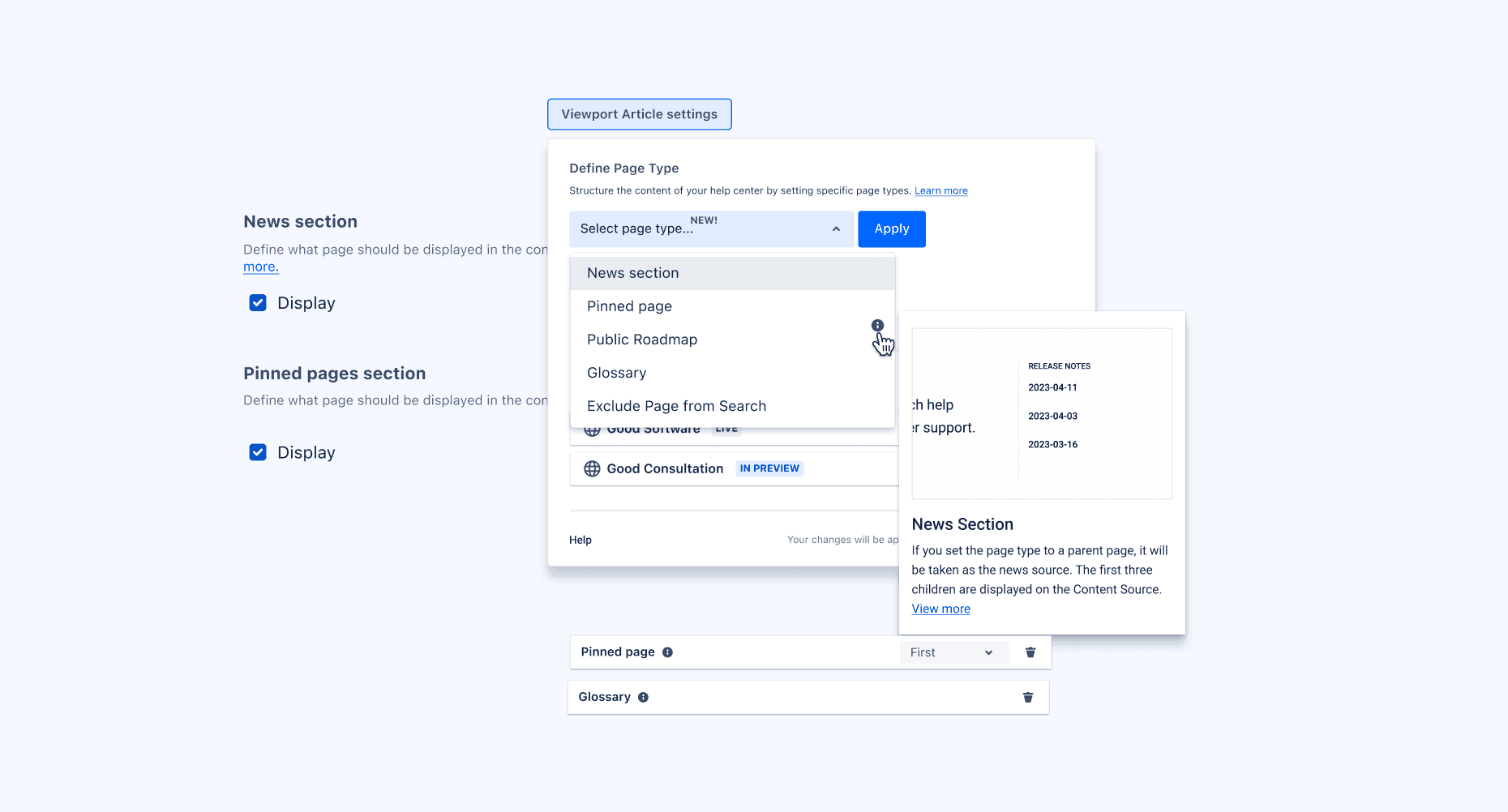
Project Goals
Highlighted Features
Business Results
Design Tales
Got A Similar Project?
Let's Do it together!
Book a free 15-min call to see how I can help your problems.
Interested in more?
Check these ones out!
Interested in more?
Check these ones out!
FREELANCE UX/UI DESIGNER
HELLO@PETRADESIGNS.IO
CET
AVAILABLE FOR NEW PROJECTS
PETRA DESIGNS 2025.
FREELANCE UX/UI DESIGNER
HELLO@PETRADESIGNS.IO
CET
AVAILABLE FOR NEW PROJECTS
PETRA DESIGNS 2025.
FREELANCE UX/UI DESIGNER
HELLO@PETRADESIGNS.IO
CET
AVAILABLE FOR NEW PROJECTS
PETRA DESIGNS 2025.

